

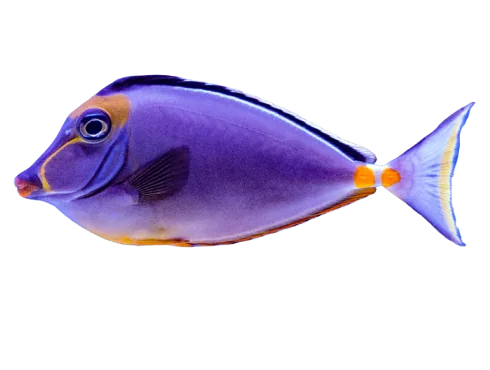


or drag a file
Drag a picture or a photo from your computer or select it by clicking Upload Image.
We support images of all sizes and aspect ratios in PNG and JPG formats.
Our tool 100% automatically removes the background of an image in one click.
Once the background is removed, you can choose a new background color or leave it transparent.
After you select a new background, click the Download button. That’s it!
To start over, simply drag a new image or click the Repeat button.
Objects, people, animals, cars - erase the background on any images!
With us, everyone can remove image backgrounds with just one click, completely automatically. Whether you want to make a greeting card or process thousands of photos for your business, we'll do it for you!
Start Now!